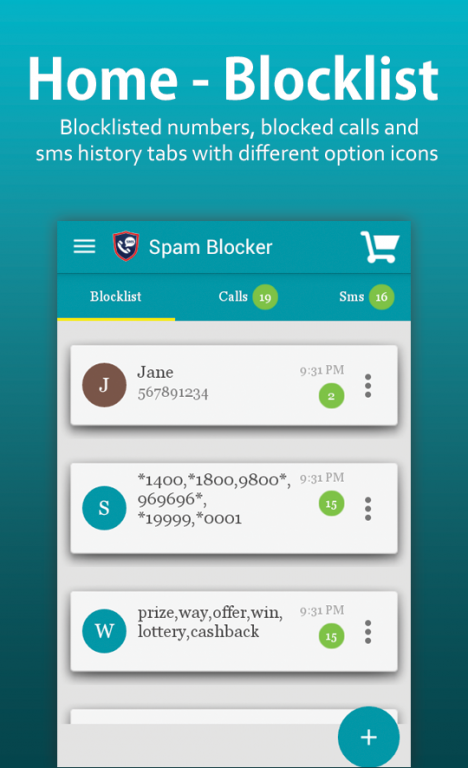Spam Call and SMS Blocker 1.0.4
Free Version
Publisher Description
Spam Blocker - And app to stop spam calls and unwanted text messages right away.
Ever gotten tired of all the unwanted calls and messages? What if one of your friends or rather ex-friends keeps on teasing you? Use the simple and effective Spam Call and Sms Blocker! An app designed to be simple, easy to use and fluent.
This Spam Blocker app has several features:
• 6 methods to add spam callers in blocklist
• Whitelist Contacts
• Schedule Blocking
• International Call Blocking
• Voicemail Blocking
• Wild Card Blocking for calls and text messages
• History of blocked calls and sms messages
• Caller –Pop up
• Auto Response sms to blocked calls and sms
• Back and Restore
• Password protection
• Battery Level Blocking
Spam Blocker app can save you from needless hassle and having to deal with useless prank calls. It can make your life a lot easier by keeping those unwanted, annoying exes away from you.
What are you waiting for? The next annoying call? Get Spam Call and Sms Blocker and simply relax!
**All your suggestions, comments and issues can be dropped via an email through http://spamcallsmsblocker.com
About Spam Call and SMS Blocker
Spam Call and SMS Blocker is a free app for Android published in the Telephony list of apps, part of Communications.
The company that develops Spam Call and SMS Blocker is Vishal Mobitech Pvt Ltd. The latest version released by its developer is 1.0.4.
To install Spam Call and SMS Blocker on your Android device, just click the green Continue To App button above to start the installation process. The app is listed on our website since 2016-07-15 and was downloaded 14 times. We have already checked if the download link is safe, however for your own protection we recommend that you scan the downloaded app with your antivirus. Your antivirus may detect the Spam Call and SMS Blocker as malware as malware if the download link to com.vishal.spamcallsmsblocker is broken.
How to install Spam Call and SMS Blocker on your Android device:
- Click on the Continue To App button on our website. This will redirect you to Google Play.
- Once the Spam Call and SMS Blocker is shown in the Google Play listing of your Android device, you can start its download and installation. Tap on the Install button located below the search bar and to the right of the app icon.
- A pop-up window with the permissions required by Spam Call and SMS Blocker will be shown. Click on Accept to continue the process.
- Spam Call and SMS Blocker will be downloaded onto your device, displaying a progress. Once the download completes, the installation will start and you'll get a notification after the installation is finished.